The ending font sizes are shifted one size larger than for question slides. Small on an ending slide is equivalent to medium on a question slide.
This bug is appearing in the editor and published version for multiple people.
The ending font sizes are shifted one size larger than for question slides. Small on an ending slide is equivalent to medium on a question slide.
This bug is appearing in the editor and published version for multiple people.
Hi ![]() Do you happen to have the font sizes set differently on the questions and the endings in the design settings here?
Do you happen to have the font sizes set differently on the questions and the endings in the design settings here?

If these are the same, would you mind pasting your form link so I can take a look?
Hi Liz,
The font sizes are set the same, both small.
Here’s the form:
Thanks!
Jay
Hi
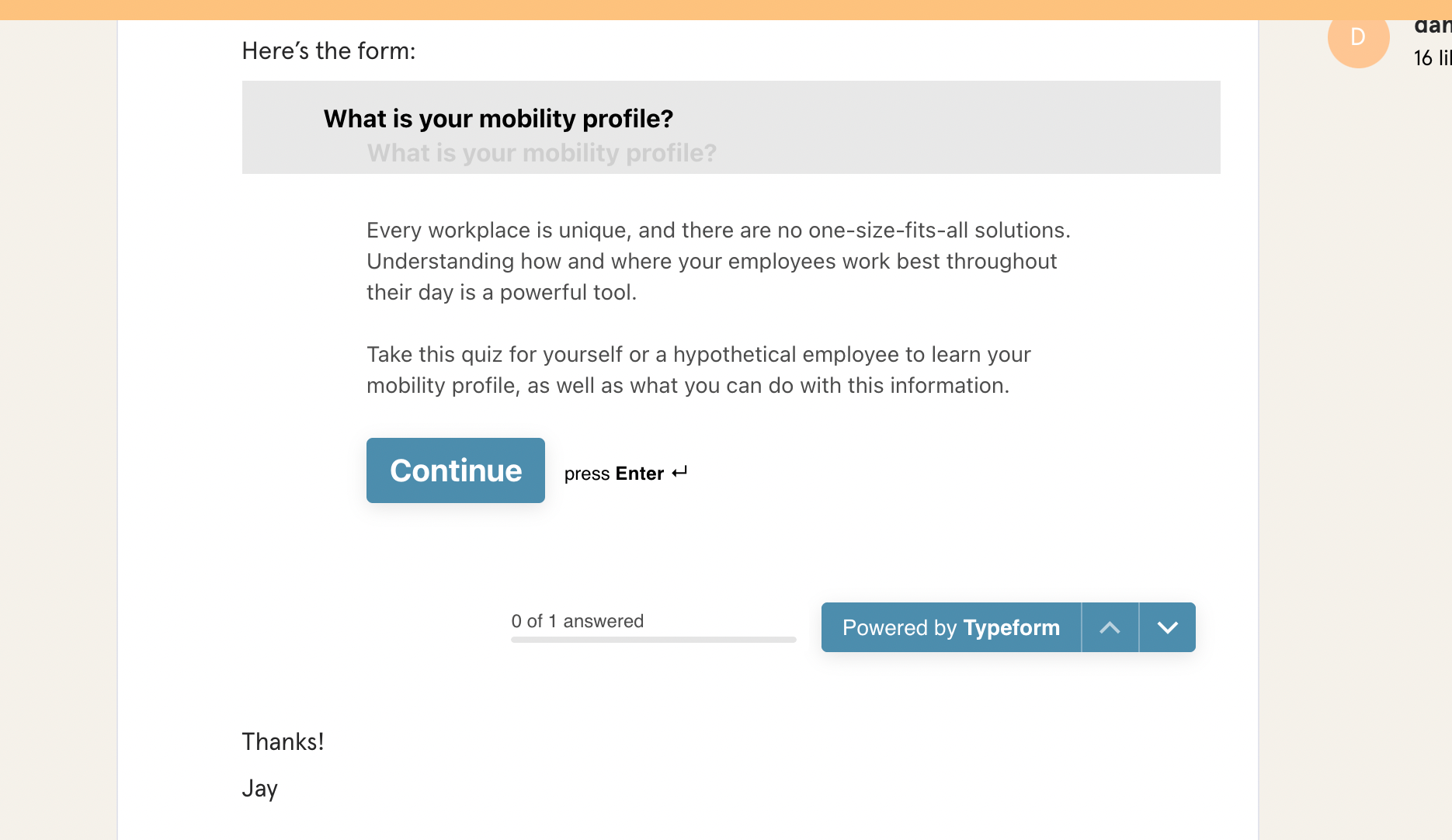
and then after submitting, it actually redirects me to a new typeform, shown here:

The font size is larger on this form, so if this is where you’re seeing the issue, you’ll want to check the second form to be sure the font sizing is the same as the first.
Let me know if that isn’t where you’re seeing the font size differences!
I’m a bit confused because I created everything in one form. Those are just the ending slides. They both seem to be sharing the theme from my view and I see them all listed on the same page, with the endings below the questions.
Hi
Sure, thanks!

Hi
Hi
Hi ![]()
Was this issue every resolved as I have the same problem. “Welcome Screen & Endings” and “Questions” are set to small. The questions look good but the ending screens are a much larger font. It’s not connected with fonts that are bold. I suspect there might still be a bug here.
Image showing the settings and a question screen:

Image showing the settings and an ending screen:

N.B. the size difference is very noticeable in the actual quiz itself (not just the design view).
Hi
Hi Liz,
Sure, the form is below (when I paste the URL it seems to embed aitomatically):
Or you can see the same form in-situ on our website here:
https://theranordic.com/pages/our-product-range
Thanks,
Emma
Thank you,
Enter your E-mail address. We'll send you an e-mail with instructions to reset your password.